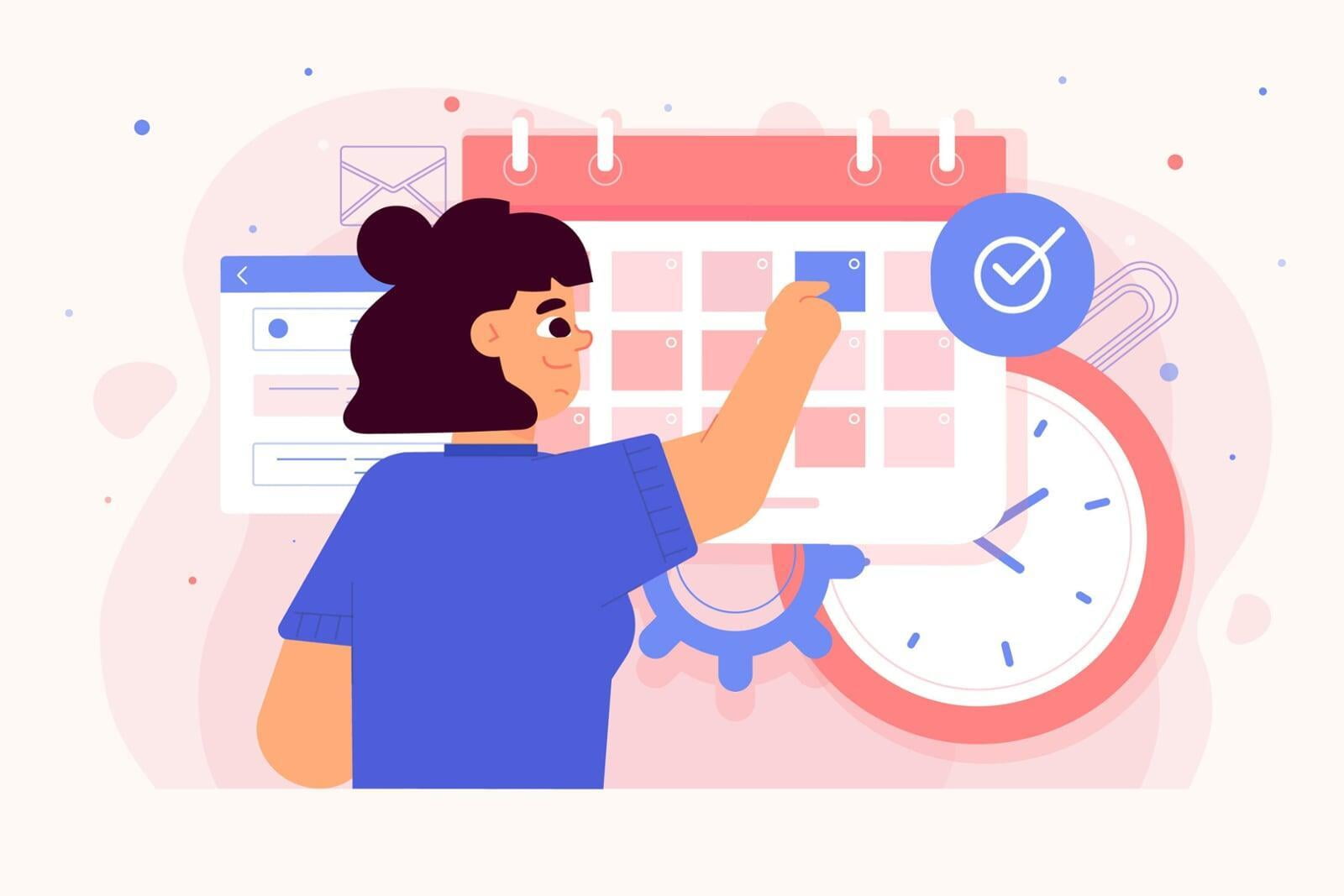Preparing to file your income tax return (ITR)? The first crucial step is verifying your Form 26AS and Annual Information Statement (AIS). Let’s walk through the process.
Verify Tax Details
Start by gathering key documents: Form-16, Form 26AS, AIS, and bank/capital gains statements. You can download both Form 26AS and AIS from the Income Tax portal (incometax.gov.in) after logging in. The AIS offers more comprehensive data compared to Form 26AS.

What's in Form 26AS?
Form 26AS serves as your tax credit statement, detailing tax deductions such as TDS, TCS, advance tax, and self-assessment tax paid. It provides a summary of interest income, property transactions with TDS, and more. Checking this form ensures you claim credits accurately against the tax payable.
Specified Financial Transactions
Form 26AS now includes Specified Financial Transactions (SFT) like cash deposits, stock transactions, property deals exceeding set thresholds. For instance, cash deposits over Rs 10 lakh or property purchases over Rs 30 lakh are reported here.

The Role of AIS
Introduced recently, the AIS offers a detailed view of your financial activities. It includes pending/completed assessments, tax demands, special transactions in stocks/mutual funds, property deals, interest/dividend, and foreign remittances. This statement provides a clearer picture compared to Form 26AS.
You can check out Zeal's service of Income Tax Filing
Addressing Discrepancies
Comparing your Form-16, income statements, and bank certificates helps spot discrepancies. Any mismatch between your ITR and Form 26AS could lead to queries from the tax department. To rectify Form 26AS errors, contact the tax deductor/collector promptly.

How to Rectify AIS Errors
AIS comes with a built-in grievance redressal mechanism. Log into the income tax e-filing portal, access AIS, and click on the erroneous information to submit feedback. Choose your feedback type (e.g., incorrect information, duplicate details) and submit. The modified values will reflect in your AIS.
Smooth ITR Filing
Ensuring accuracy in Form 26AS and AIS streamlines your ITR filing. Don’t wait until the last minute; start the process early to allow time for verification and corrections.
By verifying your Form 26AS and AIS, you lay a solid foundation for a hassle-free and efficient income tax return filing experience. If you want to learn more or understand anything, schedule a consultancy by clicking on the below button.